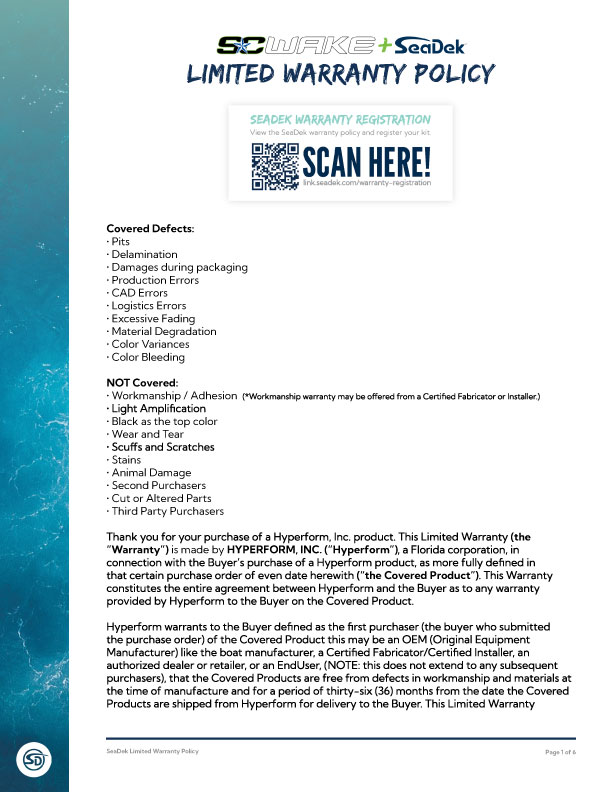STEP BY STEP DIY VIDEO INSTRUCTIONS
Watch our video series for step by step DIY instructions for templating and dry fitting, to removal and installation, we have you covered.
Creating a Template for Your Custom SeaDek Kit
How to Use SeaDek Dry-Fits
Installing a SeaDek pad on a Monterey 214 SS
Removing A Non-Skid Pad From A Swim Platform
Cleaning A Swim Platform
Removing An Air Bubble In A SeaDek Pad
Tearing Out Carpet To Install SeaDek
SC Wake PWC Kit SeaDek Install
SC Wake PWC Gunnel Pads SeaDek Install
Installing SeaDek For Your SXS | Can-Am Maverick R 2025 Headliner, Door Lienrs, and Floor Mats
How To Setup SC Sunshades Equiptment On Your Watercraft
RESOURCE CENTER
All of the instructions and documents you need to complete your SC Wake SeaDek project, along with some helpful images to guide you in the installation process.
On this downloads page, you will find a variety of useful, general documents and product information from SeaDek and SC Wake. For further assistance, please contact us by calling 1-855-SCWAKE1 or by filling out our online form.
- Templating Instructions
- Dry Fit Instructions
- SeaDek Installation Instructions
- How to Remove SC Wake SeaDek
Tools:
- Sharpie marker
- Tape (masking tape works best)
- Scissors
- Boat Information Sheet
Instructions:
- Lay the clear vinyl film flat on the application surface, affix it to the surface with tape, and trace the "non-skid" texture if present. If no non-skid texture is present, trace out the desired pattern.
- ** For a design pattern, note the orientation from part to part if you want the lines to line up. We recommend drawing a few lines from part to part, so we can use them for alignment.
- Notate Bow, Stern, Starboard, and Port on the template.
- Please identify cutouts, hinges, screw holes, and/or latches. Also, number each part individually.
- Please identify the top side of the pattern.
- Write your name, phone number, and color choices on the template.
- Do NOT cut the vinyl film on the line you traced. Please leave it for the digitizing process.
- Take photos of your traced pattern on the boat before detaching. Email the photos to your SC Wake contact, and they will be added to your project file.
- Fill out the forms enclosed with the template kit completely. Please use the boat outline on the form to roughly sketch each part location with numbers. Use the column to the left to describe each numbered part.
- If a logo is desired, please describe the logo and call to verify that it can be used. If a boat name (text) is desired, specify the font style you would like to use along with two alternative options. If no text style is selected, we will use a generic block-style font.
-
Please mail templates back to:
SC Wake
4100 US HWY 52
New Trenton, IN 47035 - Take your time when creating the template, as your work will determine how accurate our work will be. Please be aware that we are always within a 1/8" tolerance of the templates received, so try to be as precise as possible.
Tools:
- Sharpie marker
- Tape (masking tape works best)
- Scissors
- Boat Information Sheet
Instructions:
- Use scissors to cut out each templated part, leaving as much clear Mylar film as possible around each piece in case you need to mark a size increase.
- Place each part on your boat in the exact position where it will be applied. If there is molded non-skid on your boat, the parts should be aligned with the pattern.
- Use the enclosed Boat Information Sheet to identify where each part number should be placed on the boat.
- Verify that each piece fits correctly and that the part-to-part orientation lines match up correctly.
- The lines on your template are NOT faux teak lines. They are part-to-part orientation lines. Confirming that your orientation lines match up correctly ensures that your preferred pattern (e.g., diamond pattern, hexagon pattern, faux teak pattern, etc.) aligns properly from piece to piece.
- If a change is needed, clearly indicate it with your marker and make a note of the area changed on the Mylar film and the Boat Information Sheet.
- If a size increase is needed beyond the space left after cutting out each part, you can attach more Mylar film to the edge and tape along the underside before making your tracing. Alternatively, you can note the area to be expanded and by how much without taping additional Mylar film to it.
- Revisions should be made as clearly as possible to avoid the need for additional revisions.
- If no changes are required, there is no need to ship the dry fits back. Instead, you can email or call your SC Wake contact to confirm that the dry fit templates fit correctly.
- If alterations were made to the dry fit templates, take photos of the changes while they are still attached to the boat and email them to your contact at SC Wake (or send them to info@scwake.com).
Learn better by watching? Visit www.scwake.com/diy for step-by-step video instructions!
If you have any questions regarding this process, please call SC Wake at 855-SCWake-1 or email us at info@scwake.com.
Tools:
- Sharp razor knife
- Isopropyl Alcohol (Propan-2-ol) or Acetone (Propan-2-one)
- Masking tape
Storage:
SeaDek should be stored in a cool, dry, indoor location until installed on the boat.
Installation Limitations:
- Do NOT install SeaDek in temperatures below 60 degrees Fahrenheit (15.6 degrees Celsius).
- Do NOT attempt to remove and adjust placement once the pad is down.
Preparation:
- Use isopropyl alcohol or acetone to thoroughly clean the surface area where SeaDek will be applied. Please follow your state and/or county regulations for proper chemical handling.
- Make sure all grease, adhesive, mold-release, wax, and other substances are removed before installing the product. The area must be completely dry before applying the pads.
Installation:
- Before peeling back the adhesive backing, place the pads on the surface to verify the fit and spacing, ensuring the exact location of the pad(s).
- Turn the pad over so that the adhesive backing is face up. With a sharp razor knife, carefully cut the paper adhesive backing from the center of the pad towards the edges (center to top edge, center to bottom edge) to prevent tearing. Be sure to cut completely through the adhesive backing, but DO NOT cut into the pad.
- Starting from the center cut you just made, peel back 2" (5 cm) of the paper backing and fold to crease it. Repeat on the other side. Fold both pieces of the paper backing back in place to cover the adhesive.
- Turn the pad back over and reposition it exactly where you want it installed.
- Firmly secure one side of the pad to the surface area using masking tape to prevent movement.
- Lift the side that is not taped down and peel the paper backing to the crease. Gently lay the pad back in place.
- Firmly press down on the pad where the exposed adhesive is. Apply pressure from the center outward (center to top, center to bottom) to ensure no air is trapped beneath the pad.
- Continue lifting the pad and peeling back the paper backing to expose an additional 2"-3" (5 cm – 7.5 cm), and repeat the previous step.
- DO NOT PULL OR STRETCH THE PAD(S)!!!
- Once the first side is complete, remove the masking tape and repeat steps 7 and 8 for the other half of the pad.
- Apply firm pressure to the entire pad to ensure a strong bond between the pad and the surface.
- Firmly press down on all edges to ensure no water will permeate the pads.
Tools:
- Plastic putty knife
- Acetone (Propan-2-one)
- Mineral spirits
- Stiff nylon brush (if applicable)
- 3-5 clean rags
Preparation:
- Acetone and mineral spirits are highly flammable and can be dangerous if ingested. Please use all necessary precautions (eyewear, masks, ventilated area, etc.) when handling these products.
- Check your state/county regulations for proper chemical handling.
- If you are unsure how certain chemicals will react with your surface, test a small, discreet area before use.
- Before removal, allow the pads to sit in the sun for 30 minutes to help loosen the adhesive.
Removal:
- Begin by slowly pulling up one corner of the pad. Removing the pad will require effort. It is best to try to remove the pad in one piece, as small torn pieces are more difficult to remove.
- Use a rigid plastic scraping tool while pulling to help release the bond between the pad and the surface.
- In cold climates, a heat gun may be used to help loosen the adhesive.
- If the pad starts to tear, use the plastic scraping tool to loosen it. You can also use acetone or mineral spirits with the tool to help dissolve the adhesive.
- Repeat this process for all pads being removed.
- To remove the PSA (adhesive), use a clean rag to apply a layer of mineral spirits to the area. If you are only removing one pad, ensure the mineral spirits do not get onto neighboring pads.
- Spread out the rag, soak it with mineral spirits, and let it sit for 5-10 minutes to help break down the PSA.
- Repeat this process until the entire area has been soaked in mineral spirits.
- Using a plastic scraper, work from the outer edge inward to remove the PSA.
- If the surface you are cleaning is not smooth, use a stiff nylon brush to remove the PSA from all crevices.
- If there are small amounts of PSA residue remaining, use acetone and a rag for removal.
- Wipe the entire surface with a clean, dry cloth and let it dry thoroughly.